According to the Cyber Security Breaches Survey conducted by the UK government, in 2023, cyber security breaches and attacks remain a common threat, with 32% of businesses and 24% of charities in the UK reporting breaches or attacks over the last 12 months. Insurance companies, like Corvus, also reported ransomware attacks continue at a record-breaking pace, with Q3 2023 global ransomware attack frequency up 11% over Q2 and 95% year-on-year.
What do typical data breaches and cybercrime include?
On the whole, data breaches and cyber-attacks focus on the theft of personal and sensitive data, legal documents, medical records, financial information and credit history and, as unscrupulous people and hackers improve their methods, and take more liberties, it is vital that businesses and organisations fully understand all the vulnerabilities, gaps and misconfigurations in their IT infrastructure so that they can put them right.
It’s a known fact that businesses, no matter their size, need to improve their security awareness to help build up resilience to cyber-attacks and also make data breaches, from within, impossible. At the heart of the issue are network endpoints which are vulnerable to attack. These vary from the usual unsecured network connections and IP addresses, desktop computers, employee laptops, mobile devices and even external USB drives that are inserted into computers. However, one area that may be overlooked are multifunctional printers (MFPs) connected to the network.
Today’s MFPs are much more than just copiers or printers. They can be connected to the internet with the ability to receive, store and share files and are also able to send and receive emails. Many MFPs can connect to the cloud, and much like a computer, they feature operating systems and internal hard drives that may contain or store sensitive data. MFPs are a potential target for hackers, who are looking for a way in.
MFP security threats
Multifunctional print devices, in all areas of the marketplace, have access to the world wide web and are included within the ‘Internet of Things’ (IoT) as vital endpoints on a network. In both cases this access makes them a risk to data security and cyber-attacks.
Even if protected by a firewall, MFPs offer the potential for compromising internal and client data “through the back door”. When an app is downloaded or an unprotected USB stick or mobile device prints directly to the machine, if the MFP is not secured properly, with the latest firmware or encryption features, it could be open to attack. A little- known fact is that some PDFs can contain viruses, which are often not detected until they are opened or printed.
Here are a few examples of what could happen if an MFP’s security is breached:
- Unauthorised hacking, though open networks, and the transfer of confidential or sensitive information to another computer.
- Data recovered from the MFP’s on-board storage when it is de-commissioned at end of life.
- Print jobs can be changed or re-routed and saved copies of documents can be opened. It’s also possible to reset factory defaults.
- Intercept or download copies of scanned-in documents, emails and user log-on details.
- The print queue can be paused, and files copied – and the queue restarted without detection. Confidential information can be accessed.
- Malware can be placed on the MFP to intercept unencrypted data sent to print.
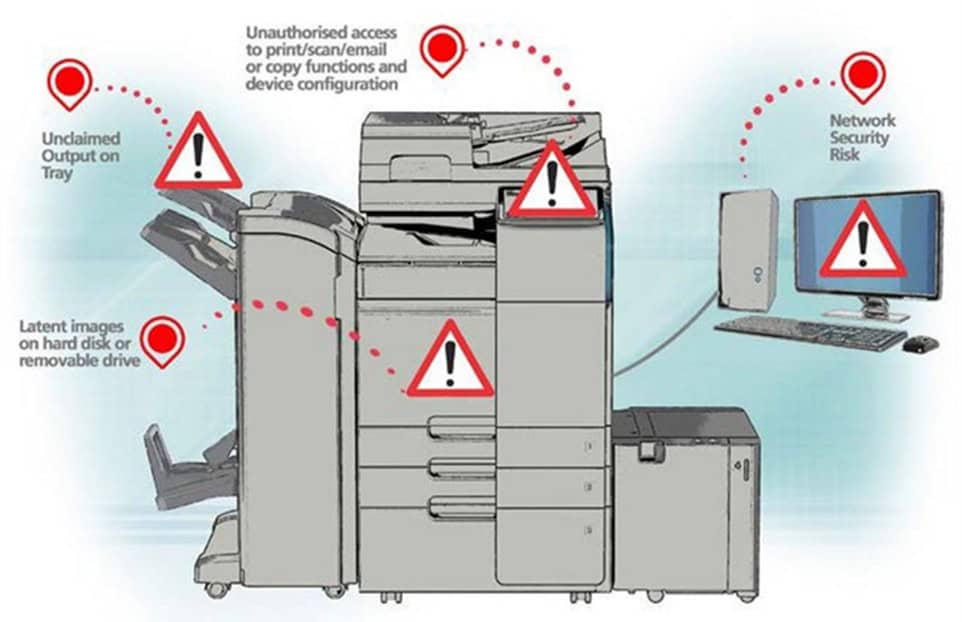
The security revolution of multifunctional printers
Happily, MFPs have evolved far beyond their basic printing, copying and scanning functions. MFPs, today, are now designed with security in mind and many feature high levels of security as standard. Manufacturers, like Develop, have integrated robust security features into MFPs, such as encryption protocols, secure printing options, user authentication mechanisms and real-time anti-virus software, like Bitdefender® help keep data safe throughout the entire printing process. By choosing MFPs with these security features, businesses can significantly reduce the risk of unauthorised access to sensitive information.
The role of Managed Print Services
While MFPs offer enhanced security features, they still need to be effectively managed and with stakes so high now, many companies are employing security managers within their IT teams whose job it is to act like a gatekeeper to the whole system.
However, recruitment of skilled security experts can be costly so, for an organisation’s printing devices, at least, Managed Print Services (MPS) provides an ideal alternative. Managed print services provide tailored solutions to manage and improve a business or school’s overall printing infrastructure, which ensures efficiency and productivity but also focuses on robust security.
All MFPs and printers should be equipped with far-reaching security facilities, whether standard or optional, to include the most advanced solutions for data protection and conservation, including “Common Criteria” certification based on ISO/IEC 15408 EAL2 standards, involving encryption of data stored in memory and its subsequent deletion through multiple overwriting.
How do we safeguard our MFPs?
- All data stored on to the HDD is fully encrypted.
- The Hard Disk Drive (HDD) can also be set up to automatically delete information after copying, scanning, printing (or faxing if anyone still uses this).
- The HDD is further protected by a password, so even if it was removed and placed into a PC, without the password, access to the HDD is denied.
- There is an option to “mirror” a second hard disk with the primary HDD to prevent data loss should the primary HDD fails in any way.
- The Administrator can also initiate a full clear-out of the HDD if the MFP is relocated to another department or location.
- Data can also be fully over-written to up to 8 levels. This complies with the extremely strict criteria as set down by the US Department of Defence.
Some manufacturers charge for sanitising the hard drive, when their machines are to be removed from a customer’s premises; our range is sanitised as a matter of course:
- Copybox models all have a TPM Chip, which is a hardware chip that encrypts and decrypts data. The root encryption key for encrypting confidential information is stored in a dedicated storage area on the TPM chip. These storage areas cannot be accessed or altered from external devices.
- At Copybox our printers, MFPs and Document Management software have been developed to protect users from unauthorised access and leaks of information through a network, via mobile devices, by the copying, interference, or deletion of information or through equipment failure, accidental loss or damage by a user or job logs being accessed.
- All our latest MFPs achieve the Compatible Criteria Certification (ISO/IEC 15408) as well as the IEEE 2600.1 Security Standard either through standard security features that are built into the machines when they are manufactured or as a result of adding optional data security kits.
- We partner with 3rd party expert software providers, including PaperCut, to provide a choice of server-based solutions regardless of the make and model of your equipment.
Why we recommend Bitdefender® as our security partner?
It enables print jobs to be scanned in real-time to stop potentially harmful virus attacks and prevents:
- Confidential or sensitive information being accessed or removed by an unauthorised party
- Latent data being recovered from the printer’s on-board storage after end-of-life
- The altering and re-routing of print jobs, open saved copies of documents, or reset the printer to its factory defaults
- Attacks on print devices to intercept or download copies of scanned-in documents, emails and user access credentials
- Print queues from being paused and files copied, and the queue restarted
- The placing of malware on the device
- Remote hacking via open network ports
- The interception of unencrypted data sent to the printer.
About Copybox Document Systems.
Based in Bedford, Copybox Document Systems is built on years of experience within the printer and photocopier industry. The majority of our customers have been recommended to us and we’re proud of our excellent reputation for delivering an unparalleled service to our customers and going the extra mile. Our flexible approach to printers and multi-functional photocopiers allows us to find solutions that fit perfectly into our clients’ businesses, whether they are schools, colleges, small or large businesses, throughout Bedfordshire, Northamptonshire, Buckinghamshire and Hertfordshire. We’re here to help and advise.
Contact us to find out more.


